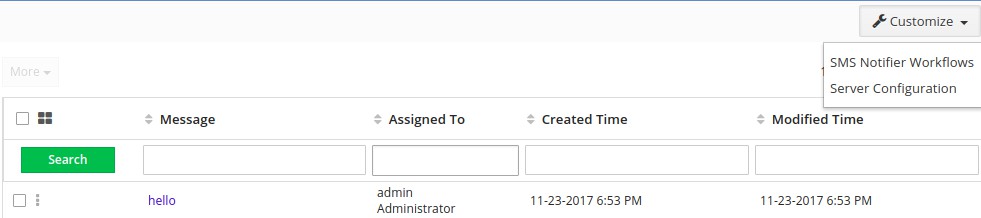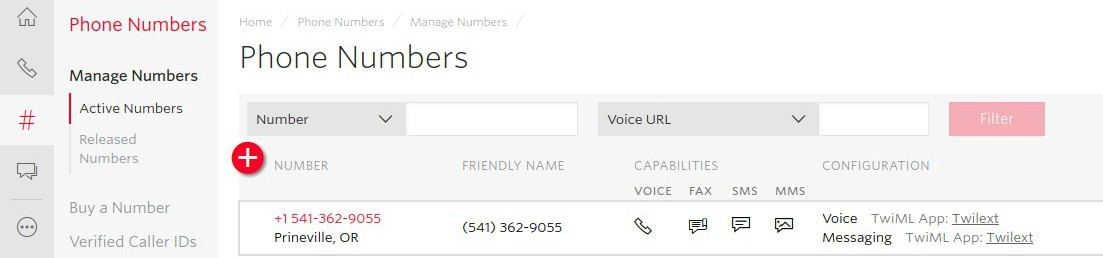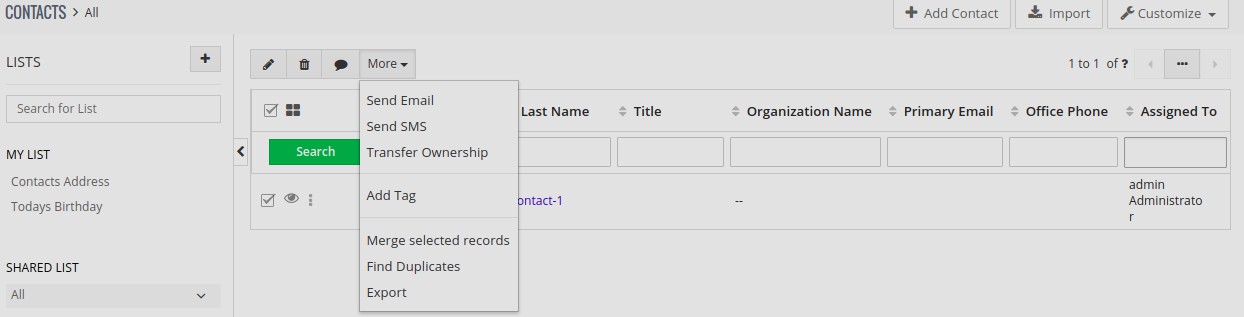Twilio is a developer platform for communications- it is used to add capabilities like voice, video, and messaging to different applications. Vtiger Twilio SMS integration opens up a new channel for CRM users to reach out to the customers.
How to configure Twilio SMS in Vtiger 7?
Choose SMS Notifier Entity form the Support App. From the drop down menu Customize on the top right of the screen choose Server Configuration.
Now Click on New Configuration on the top right corner of the screen.
Under Provider, choose Twilio.
Log on to https://www.twilio.com/console, copy and paste Account SID and Auth Token from Account Summary.
Now under Click on # Phone Numbers from the list on the left side of the screen, copy and paste the number from which you want to send the SMS in the From field.
How to Send SMS from VTiger using Twilio ?
For sending the SMS, Go to Contacts, select the Contacts you want to send SMS to. Choose Send SMS from the More drop down.
Vtiger Twilio SMS could be also used in Workflows to trigger SMS upon various actions like when a Tickets status is changed, Payment reminders, important notifications to users etc..
If you need help to configure Twilio for sending SMS, contact us and we will provide you the best solutions and services.