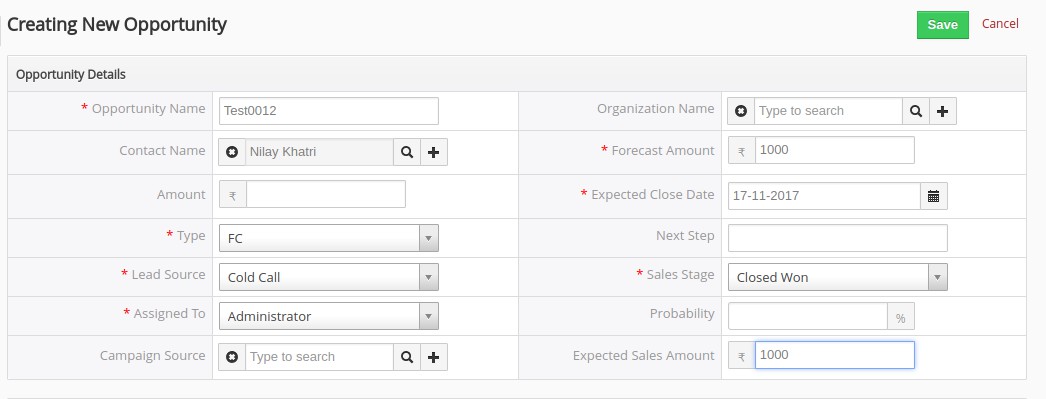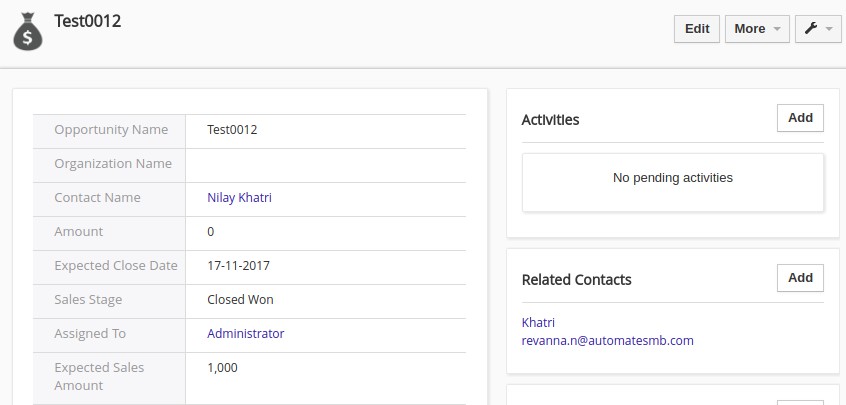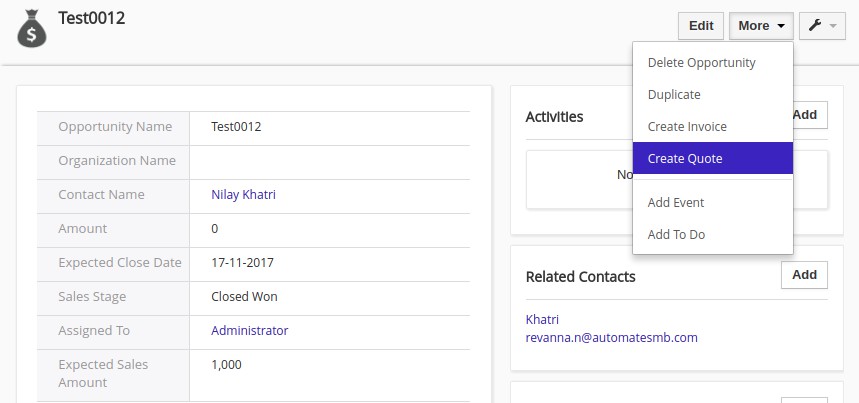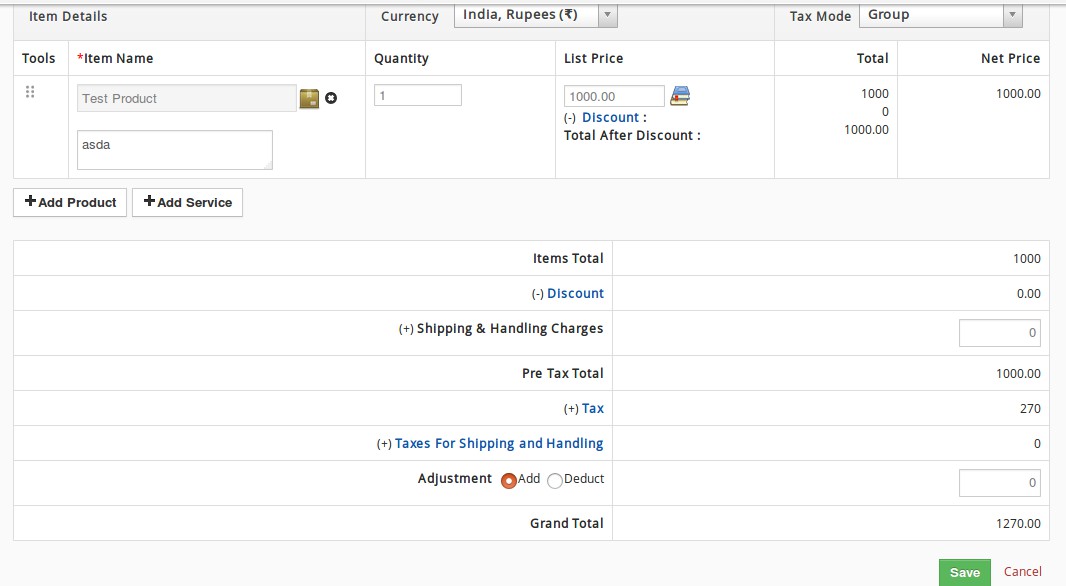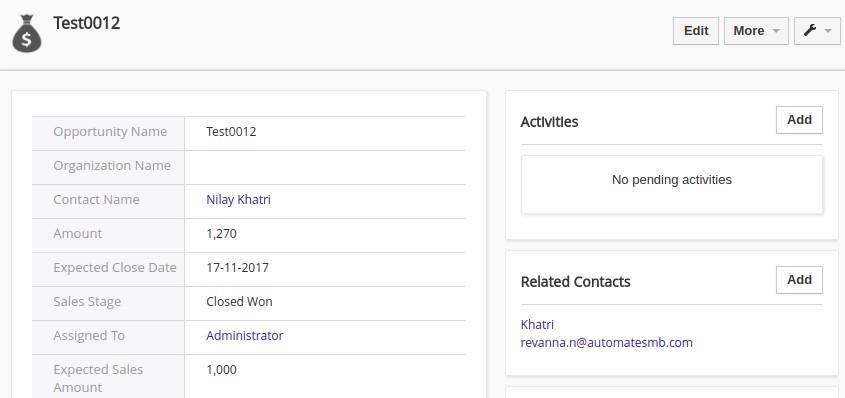When an opportunity accepts a quote and your sales executive updates this approved quote in quote details, we make sure that he doesn’t have to add this entry once again in opportunity details. Vtiger Customization with Automate SMB ensures that the accepted quote automatically gets updated in the opportunity details. If you have multiple quotes against an opportunity, Automate SMB also facilitates that the accepted quotes are automatically summed up and reflected in the opportunity details.
Vtiger Customization – Step by Step Explanation
Create a custom field like “Expected Sales Amount” in Opportunity where the Sales person shall enter the amount at which the sales is expected to close. Now, create an Opportunity- you can do this by clicking on Create Opportunity under Opportunity section.
Now when you check the opportunity details, Amount is automatically updated as per the accepted quote.
Similarly if you create another quote against the same opportunity, when the customer accepts the Quote, the total of Quote amount would be summed up in the Related Opportunity’s Amount field
If you have any vtiger customization that you want to include for your business, please contact us and we will provide you the with the best solution and service.