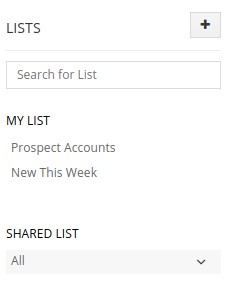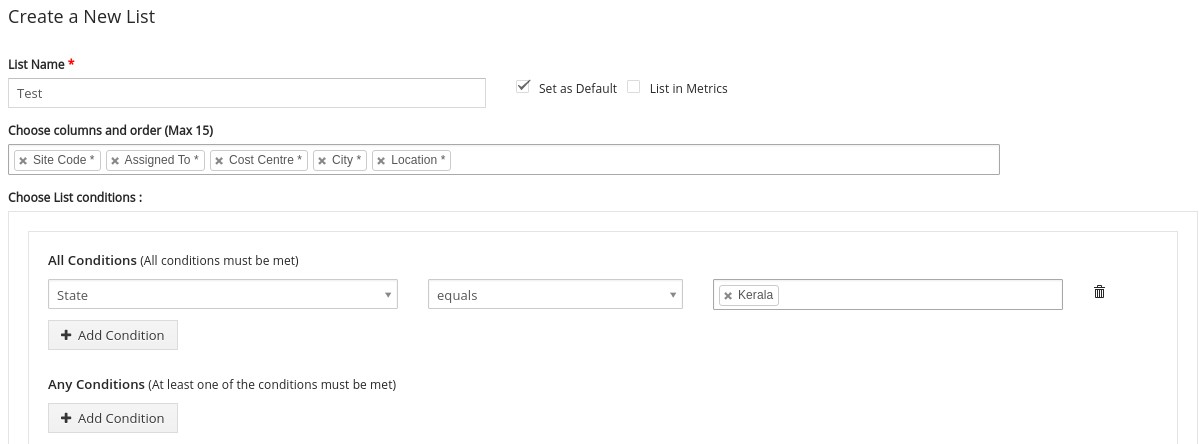Create Filters in Vtiger
With Vtiger CRM you can create list of filtered records in a module. You can do this by adding conditions used to filter a set of records in a module. For instance, you can quickly filter the records in a particular State and assign the records to your Sales Agent in that State. Lets go through this Step by Step.
Go to the Entity example Organizations, Contacts etc. for which you want to create the filter. On the top left of the screen, click on ‘+’ next to Lists.
Enter the name of the Filter. Choose the columns you want to appear when the filtered records show. Enter the conditions for filtering the result, example – State equals Kerala.
The filter will appear under My List.
If you need some help with creating Filters, contact us, we will provide you with the best solutions and services.