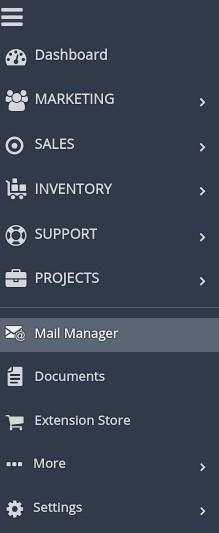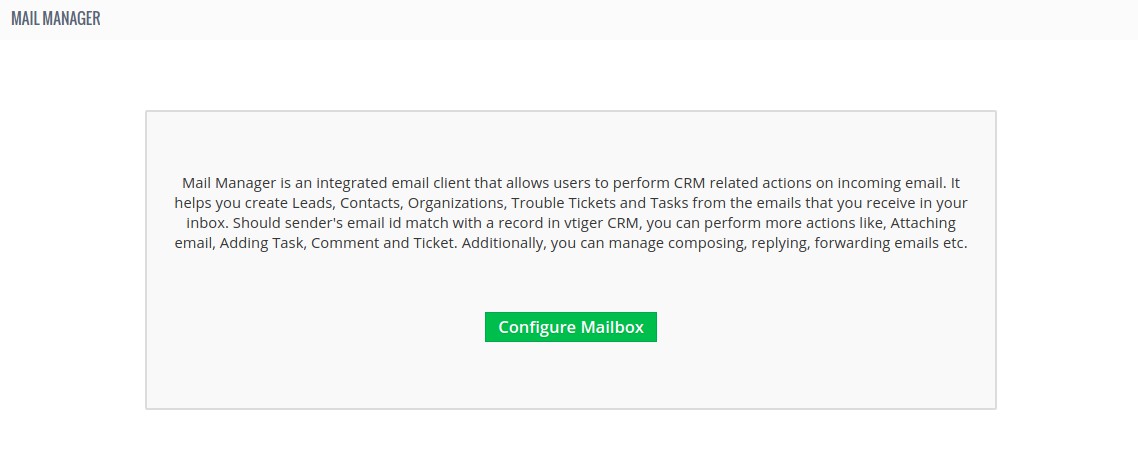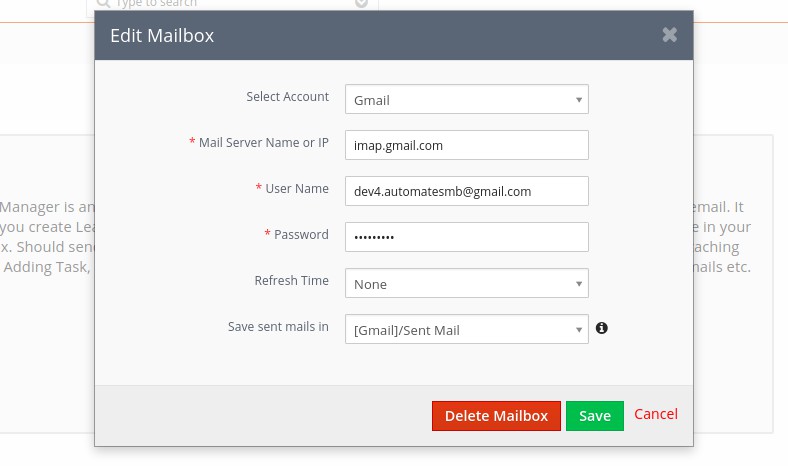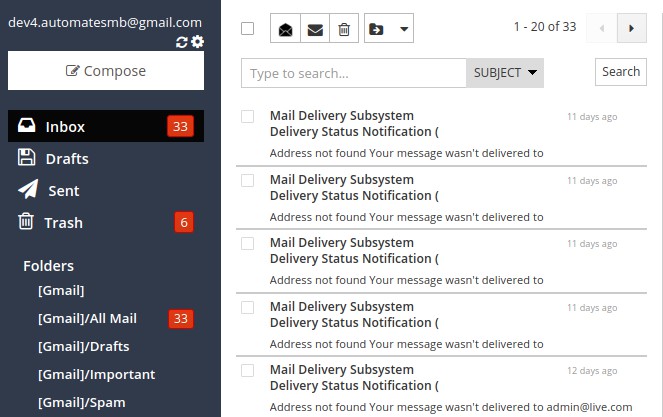You can configure your work email supported by Gmail, Yahoo, Hotmail etc. in Vtiger Mail Manager. This allows you to open emails in Vtiger, use all the functions that you want to use in your email without changing any window.
Lets go through this step by step.
Click on Mail Manager from the main list on the left side of the screen.
Click on Configure Mailbox.
Select the type of account from Gmail, Yahoo, Fastmail etc. Enter the Mail Server Name, User Name and Password of your email account.
Once you do this your email is configured in Vtiger.
If you need some help with Vtiger Solutions, contact us and we will provide you with best services and solutions.
Please follow and like us: