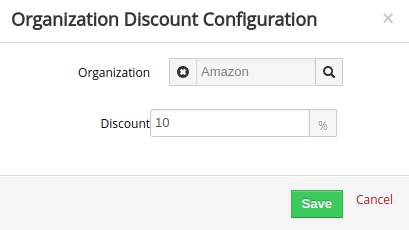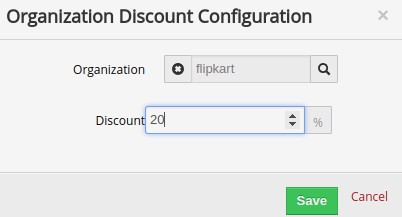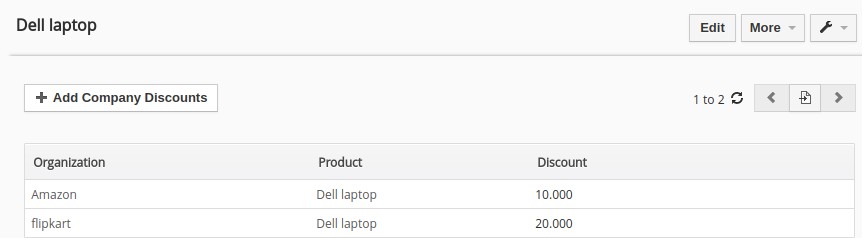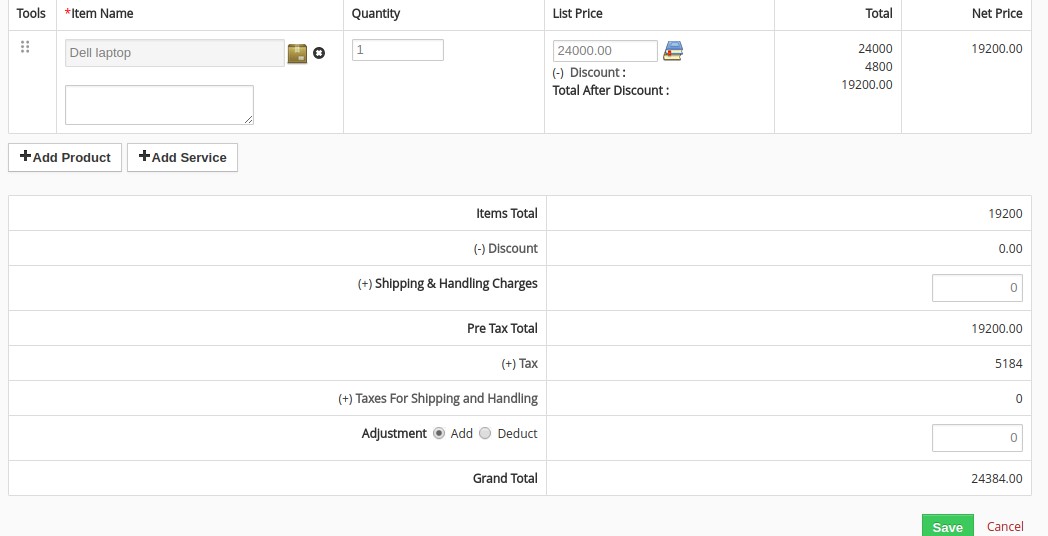Why do you need Company Discount Configuration?
In B2B transactions usually fixed discounts are allocated for various companies for different products. If there is an automated process which picks up the discount and automatically adds it to the Invoice/Quote for the Product, the whole process will become a lot more manageable and smoother. With Vtiger Customization, once the user allocates discount for a company on a Product, when a Quote or Invoice is generated the discount is auto-added to the Product.
Step by Step Flow:
Go to Products, select the product for which you want to assign the discount. Now, under Action drop down on the top left of the screen choose Company Discount Configuration
.
Now select different company <Example Amazon//Flipkart> and assign the discounts.
For viewing the discounts you have assigned, click on the product to see the Detailed Product View, now scroll down and click on Company Discount on the bottom right of the screen.
Under All drop-down, under Marketing & Sales choose Sales Order. Click on Add Sales Order on the top right of the screen. Enter the details, select the company and product for which you want to create the sales order. The discount is automatically applied here for the company and the product you enter the details for.
If you need some help with Vtiger Customization, contact us and we will provide you with best solutions and services.