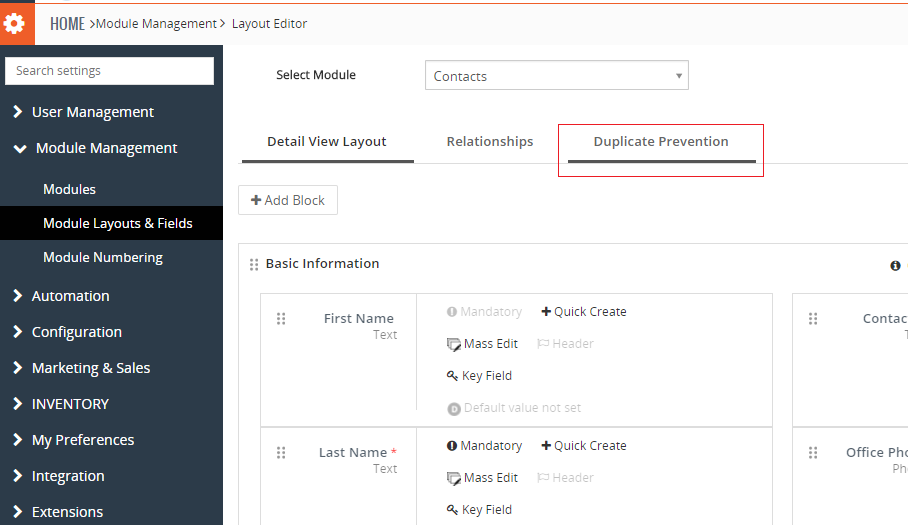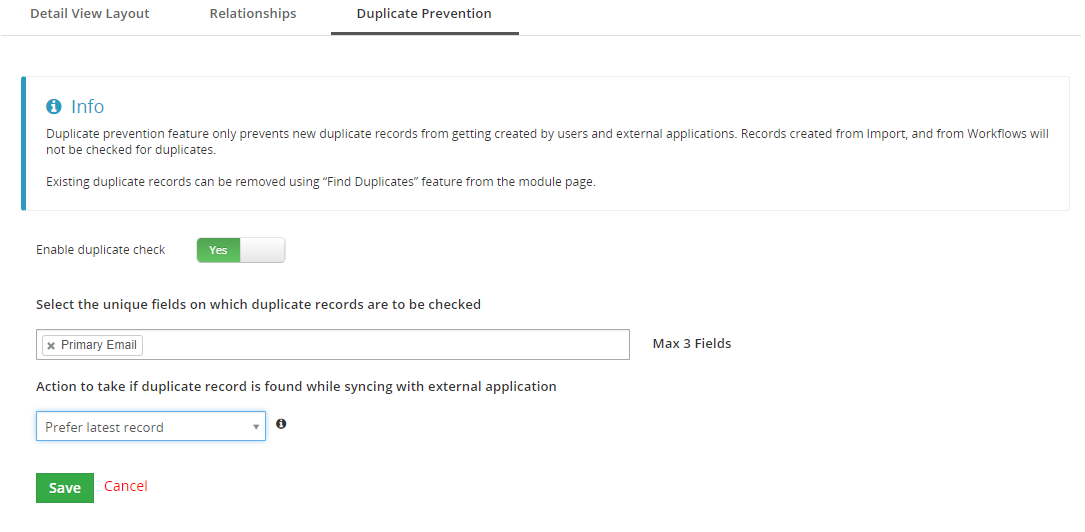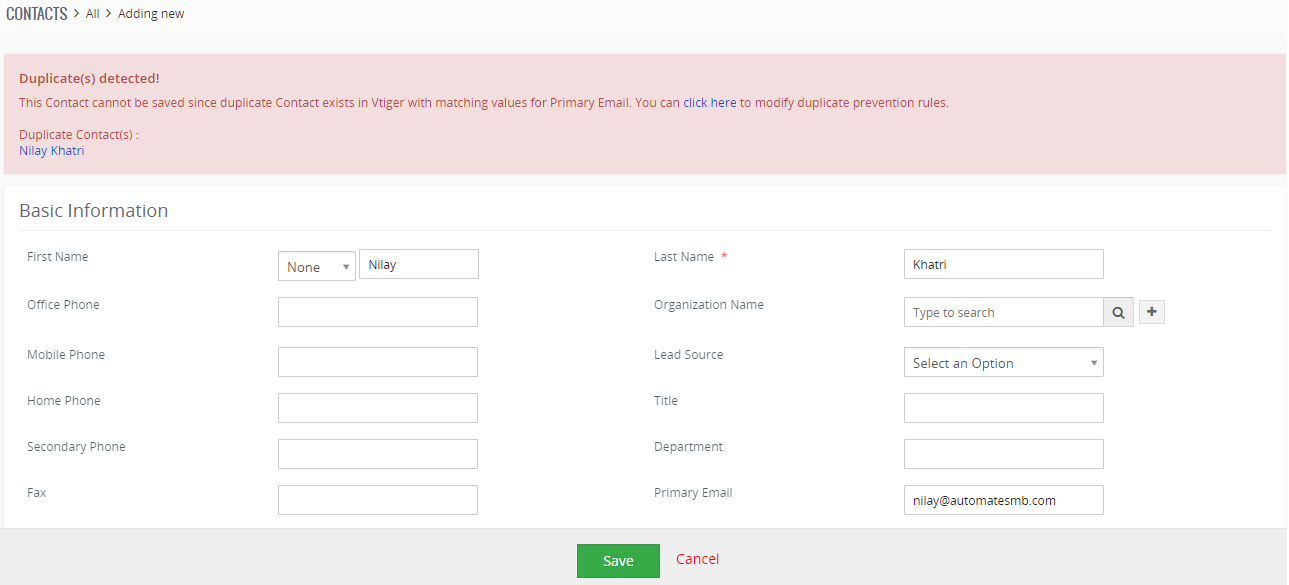A day before Vtiger Team has announced the release of Vtiger 7.1 RC with new features and bug fixes.
Duplicate Record Prevention is a new feature which has been shipped with Vtiger 7.1. This prevents creation of duplicate records from any source e.g. from browser, mobile or webservice.
This is a great feature and really helps in managing your data in a better way.
Let us go through the new feature and see how can we prevent creating duplicate Contacts with same email id.
Step 1:
Navigate to Settings > Module layouts & Fields and select module as Contacts.
Step 2:
Under the Duplicate Prevention tab enable Duplicate Check and select the fields on which we need do duplicate check. In this example we choose Primary Email.
Now let us go to contacts and see what happens when we try to create a duplicate record.
As we try to save a Contact with an email id, which is associated with another record, duplicate prevention happens and we get an alert with the details and list of duplicate record.
Isn’t that great?
But, we have found out an issue.
Suppose we have configured duplicate check on 2 fields e.g. First Name and Last Name. Now, if we try to create a duplicate with only matching First name but different Last name, even then the duplicate check gets triggered and does not allow to save a record.
Let us know what do you think about it? Should it allow to create the record if any of selected fields have matching values or if only all the selected fields have matching values.
Contact us today if you have any questions!