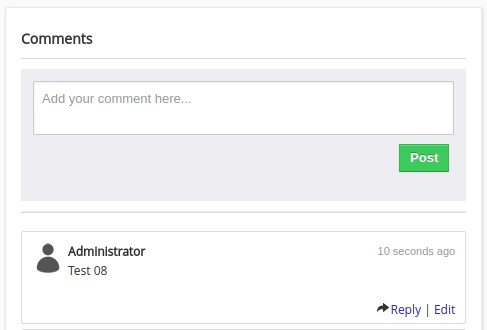When your sales executive creates an Event/To-do related to a contact/quotes/sales order/invoice/leads/opportunity/tickets etc. on Vtiger and updates the description of the event, Automate SMB ensures the same description is automatically updated in the comments section of the related contact/quotes/sales order/invoice/leads/opportunity/tickets etc. This Vtiger Customization reduces the repetitive task of updating the details separately under different sections.
Vtiger Customization : Step by Step Explanation
Create a To-Do- Select Calendar list under Calendar, then click on Add To-Do. Enter the details, choose the contact and quotes/sales order/invoice/leads etc related to the event. Add a description.
After creating the Event, check the details of the Contact and quotes/sales order/invoice/leads etc (the details of which section you have updated), you will see the updated comments by the same person to whom the To-Do was assigned to (here- Administrator).
The same customisation can be used when you create an event related to a contact/quotes/sales order/invoice/leads/opportunity/tickets etc. on Vtiger.
If you have any Vtiger customised solution that you want to include for your business, please contact us and we will provide you the with the best solutions and services.