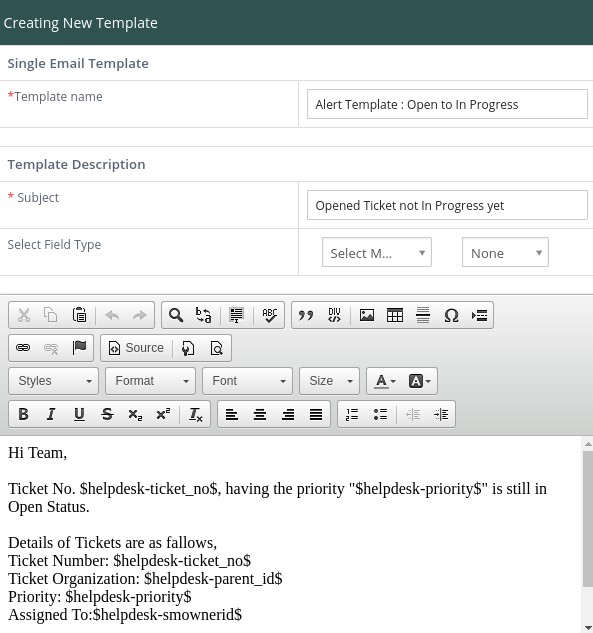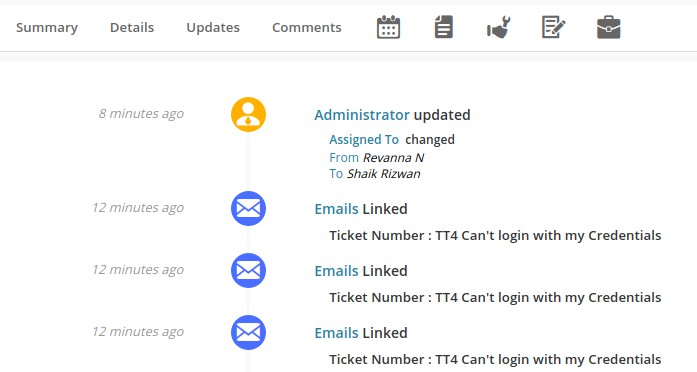Name: Vtiger SLA and Business Hours sExtension
Cost: 500 USD
Compatibility: 6.x/7.x
Service level agreements, or SLAs, play a significant role in service-based industry. With SLAs customer support teams adhere to contractual agreements to provide services and resolve issues within an agreed time frame. With Vtiger SLA Extension, you can add Service Level Agreements for different modules like Leads, Tickets etc.
How to set up SLA Extension?
Set the status of the Ticket as Open as you create/edit the Ticket. Under Settings go to Other Settings and choose SLA Configuration. Enter the Policy Details.
Scroll down and go to Open- from the actions choose the Action you want to be performed example <In Progress> in time <3 mins>. Under Updated Users choose the users you want to send alerts to. Enter the time when you want to send the Alerts. You can Assign the task to another group at this point.
Under Template Name you can enter the details of the emails you want to send and create a template.
For Escalation you can choose multiple levels- once the task isn’t done after defined time it gets assigned to another group. If it doesn’t get completed even after the first level you can update different set of users and assign it to another group.
Next, you can follow the same process for changing the status of the Tickets from In Progress to Closed.

Once you do this the Alerts will be sent automatically and the tasks will get assigned to a different group automatically. You can check the updates in Updates under the Ticket.
With Vtiger SLA Extension you can configure escalation policies not just for Ticket or Support System but you can also use it for Sales, Projects or any other Module in your Vtiger CRM installation.